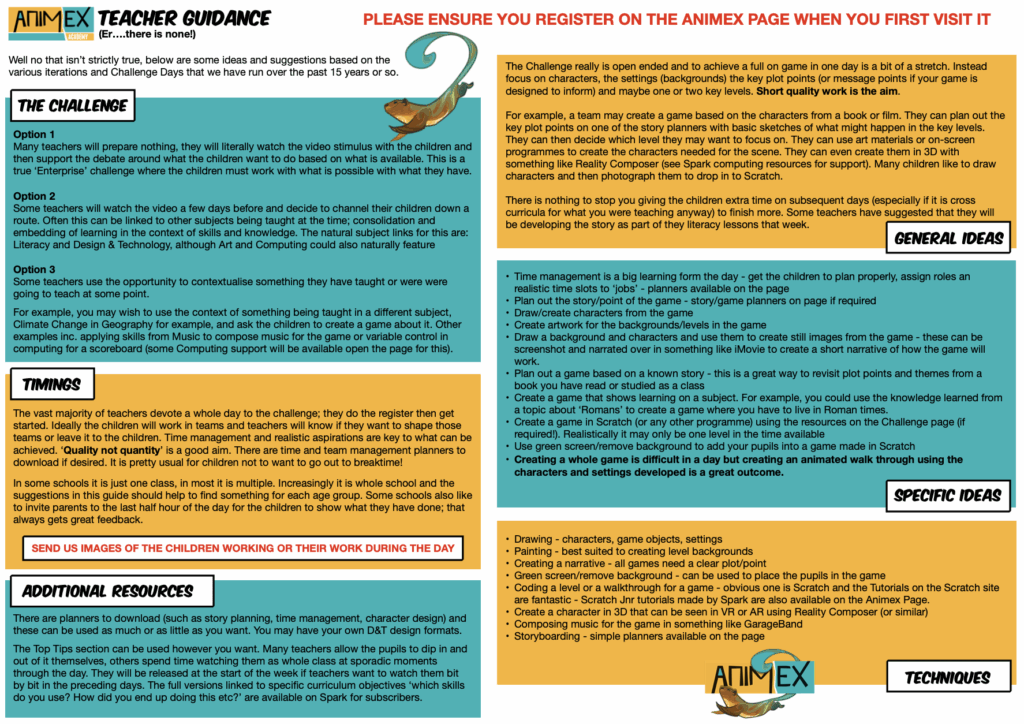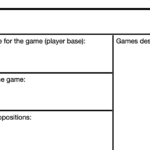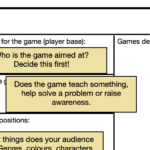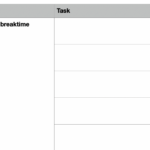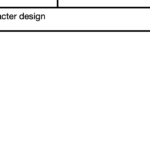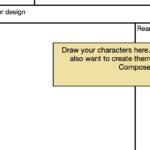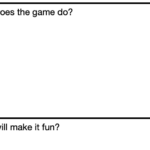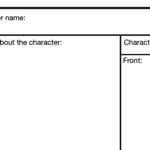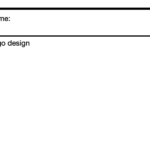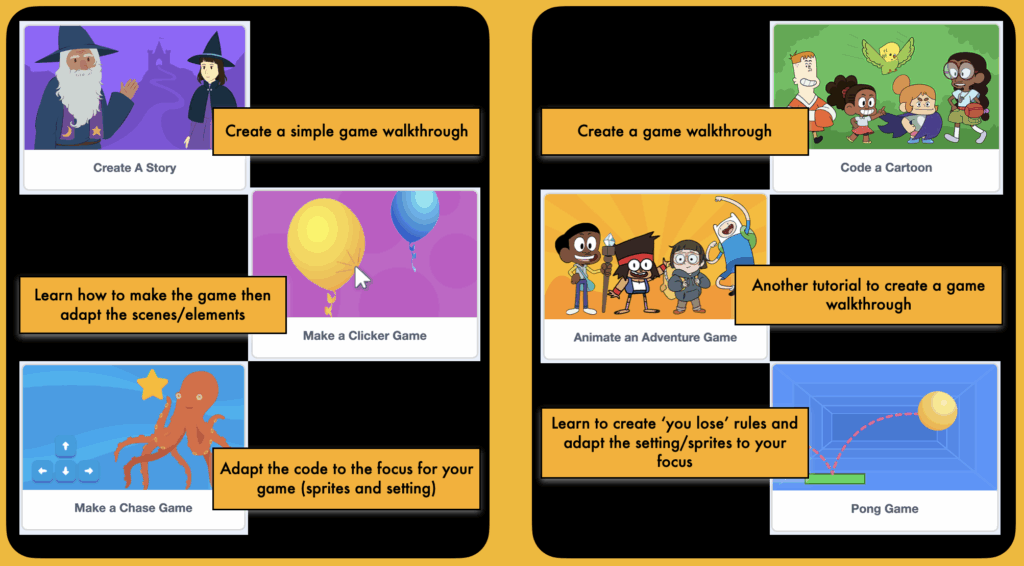Welcome to this year’s challenge!
Please send us images of the children working or the work they are creating throughout the day, we will post them on the blog.
Meet some of the people who do this work for a living and hear their top tips…
What can you do? – quick ideas
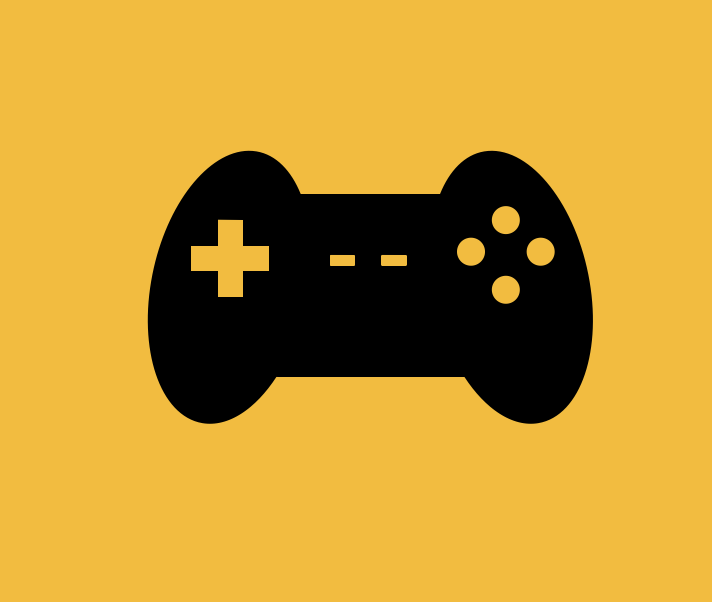
There is no limit to what you can try but part of today’s learning is to work effectively to a timescale in a team, supporting each other to stick to the plan. The suggestions on the right are purely there to give you ideas. You can’t do all of them (unless you have a BIG group with lots of roles like a real Games studio).
- Screen/Story plans
- Drawn character designs
- Backgrounds painted/drawn/digitally created
- Logo design
- Short Insta style video advert
- Poster
- VR character design
- Mock up game play (Scratch recommended – ideas below)
Want to create some code?
These are Scratch tutorials that you can adapt for your own games. You can actually make a game or create a walkthrough of what it would look like.
Just click the image
Want a few tips on how to drop your own settings or characters into a game?
This video will give you a few hints and tips. Coding Scratch on an iPad makes it much easier to photograph content and drop it in to your projects. The camera opens directly in the software.
It is strongly advised to use Scratch with pupil accounts.
Their work saves constantly. You WILL need an email account to sign them up but this can be a teacher account or even a bespoke ‘scratch@yourschool….’ that you may have set up.
Please ask if you need help to do this.
Or maybe your learners are a bit younger?
Scratch Jnr (free app) is a brilliant way for children to create stories that are the basis of a game